访问速度让人惊喜
最近发现了个好东西 https://www.4everland.org/,这个号称是web3.0的云计算平台,可以做web主机,云存储,去中心网关等等。如果你用vue或者react做网页应用,部署在这个上面,非常好用。我试了一下,在国内的访问速度也是让人惊喜。
我的个人博客是用的github pages,虽然凑合用,但是这个在国内的访问速度实在是差强人意。因为4everland是直接导入github仓库的,于是我产生了一个想法:能不能把我的个人博客整到4everland上面去?
答案是:能,真的是太能了。整完以后的感觉是:哎呀妈呀,真香!
跟大家介绍一下我是怎么做的,感兴趣的朋友可以试一下。
因为之前对github action不太熟悉,也浪费了不少时间,曾经一度以为我要自己写action了,不过走运的是从action市场找到了合适的action。
哪怕你没用过github action,跟着我的步骤做,也一定能成功。
0.设置github Token
因为要通过action创建分支,需要授权
登陆github后点击又上角头像->Settings->Developer setings->Personal access tokens->Tokens(classic)
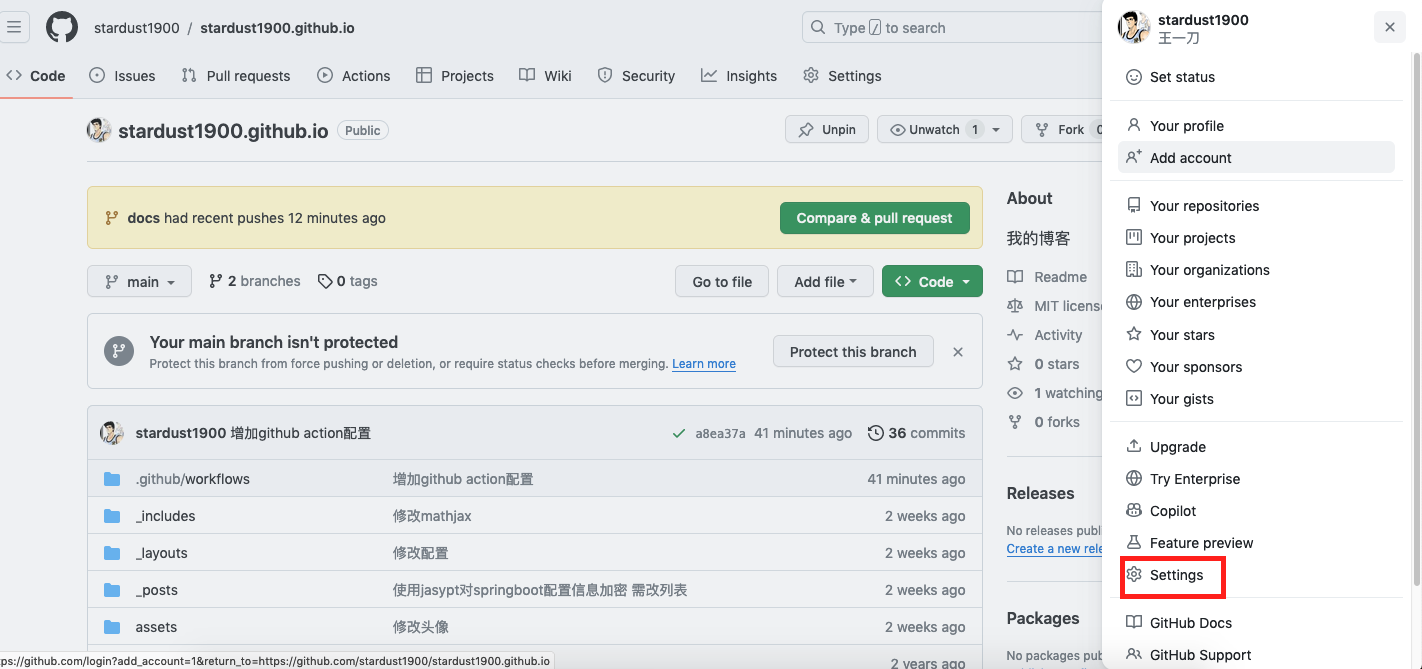
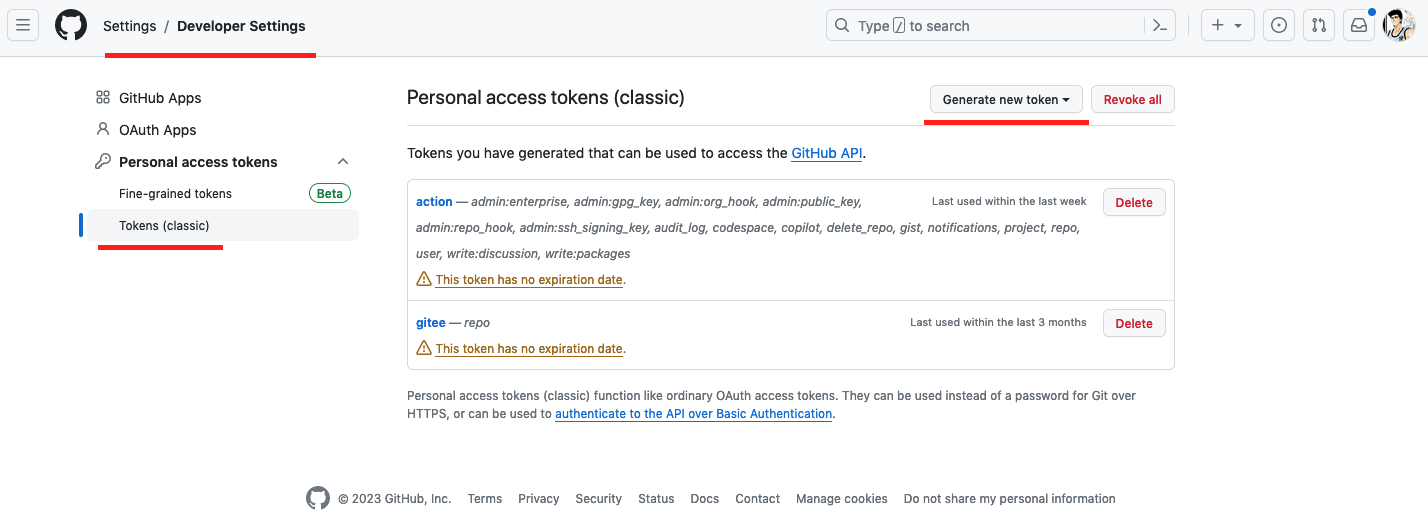
点击Generate new Token 授权确认后进入创建页面
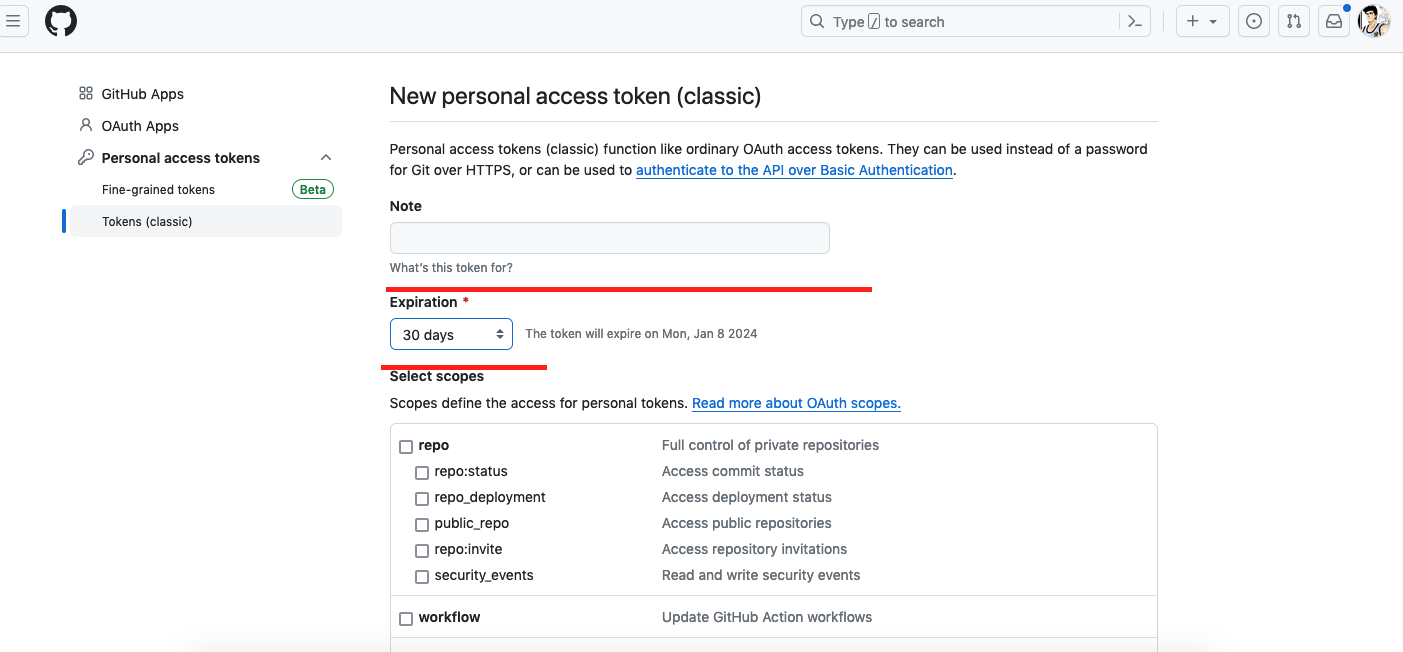
在note中取个名字,选过期时间,我选的永不过期,下面的授权主要把repo和workflow勾上,我为了保险都给勾上了…
点击下面的按钮后页面上会生成一个gh开头的字符串,把这个字符串保存好,下一步会用到。
1.设置secrets
这个是要在action使用的变量
在你的github pages仓库的settings中
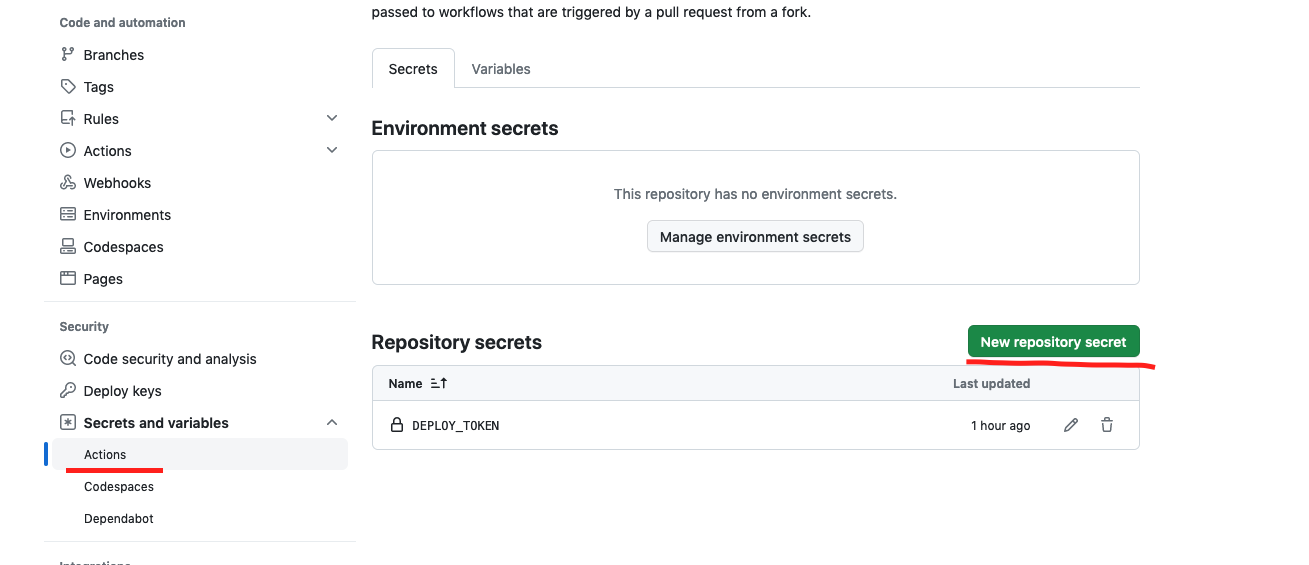
点击New repository secret
名字填:DEPLOY_TOKEN secret:填上一步生成的gh开头的字符串 保存。
2.创建workflow
回到仓库,点击action,点new workflow,然后点set a workflow yourself
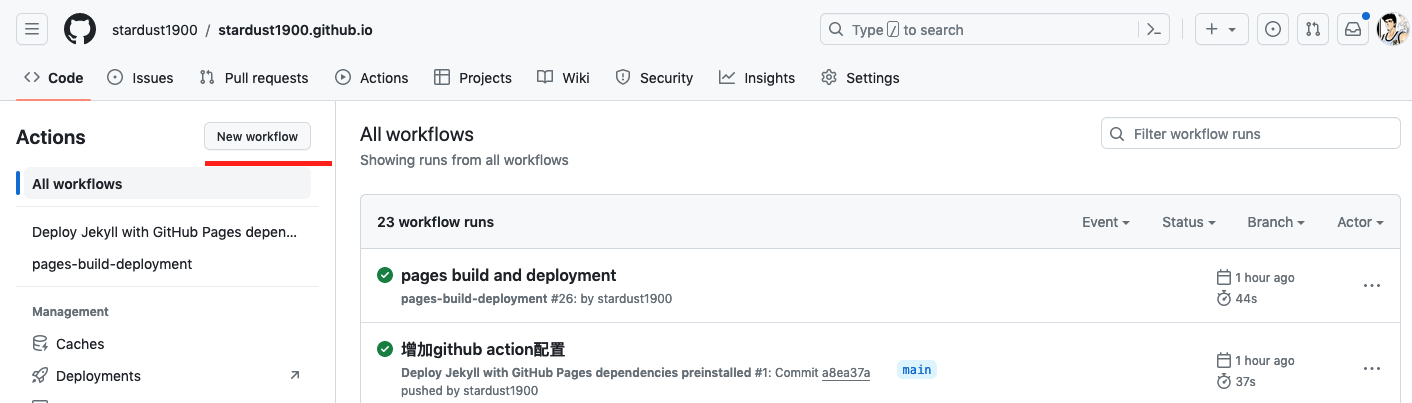
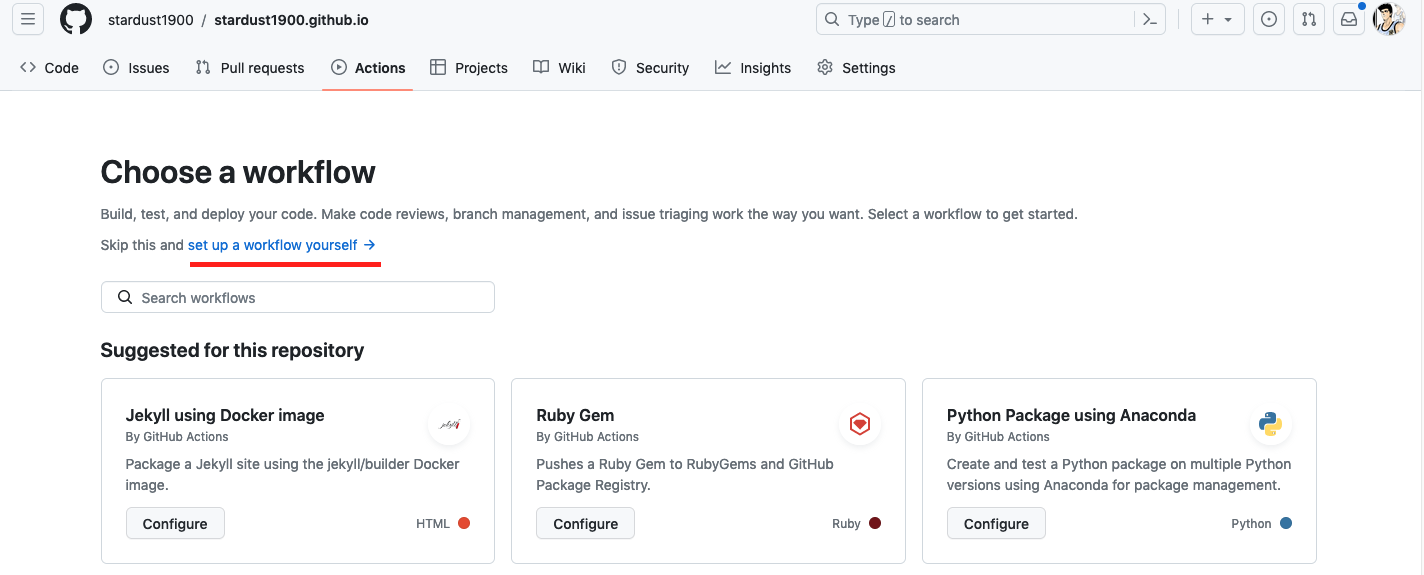 把下面的内容拷贝进去,保存 commit changes。github的部分就搞完了
把下面的内容拷贝进去,保存 commit changes。github的部分就搞完了
# Sample workflow for building and deploying a Jekyll site to GitHub Pages
name: Deploy Jekyll with GitHub Pages dependencies preinstalled
on:
# Runs on pushes targeting the default branch
push:
branches: ["main"]
# Allows you to run this workflow manually from the Actions tab
workflow_dispatch:
# Sets permissions of the GITHUB_TOKEN to allow deployment to GitHub Pages
permissions:
contents: read
pages: write
id-token: write
# Allow only one concurrent deployment, skipping runs queued between the run in-progress and latest queued.
# However, do NOT cancel in-progress runs as we want to allow these production deployments to complete.
concurrency:
group: "pages"
cancel-in-progress: false
jobs:
# Build job
build:
runs-on: ubuntu-latest
steps:
- name: Checkout
uses: actions/checkout@v4
- name: Setup Pages
uses: actions/configure-pages@v4
- name: Build with Jekyll
# uses: actions/jekyll-build-pages@v1
uses: jerryjvl/jekyll-build-action@v1
with:
source: ./
destination: ./_site
# - name: Upload artifact
# uses: actions/upload-pages-artifact@v2
- name: Deploy to GitHub Pages
uses: JamesIves/github-pages-deploy-action@v4.5.0
with:
folder: ./_site
token: $
branch: docs
# Deployment job
# deploy:
# environment:
# name: github-pages
# url: $
# runs-on: ubuntu-latest
# needs: build
# steps:
# - name: Deploy to GitHub Pages
# id: deployment
# uses: actions/deploy-pages@v3
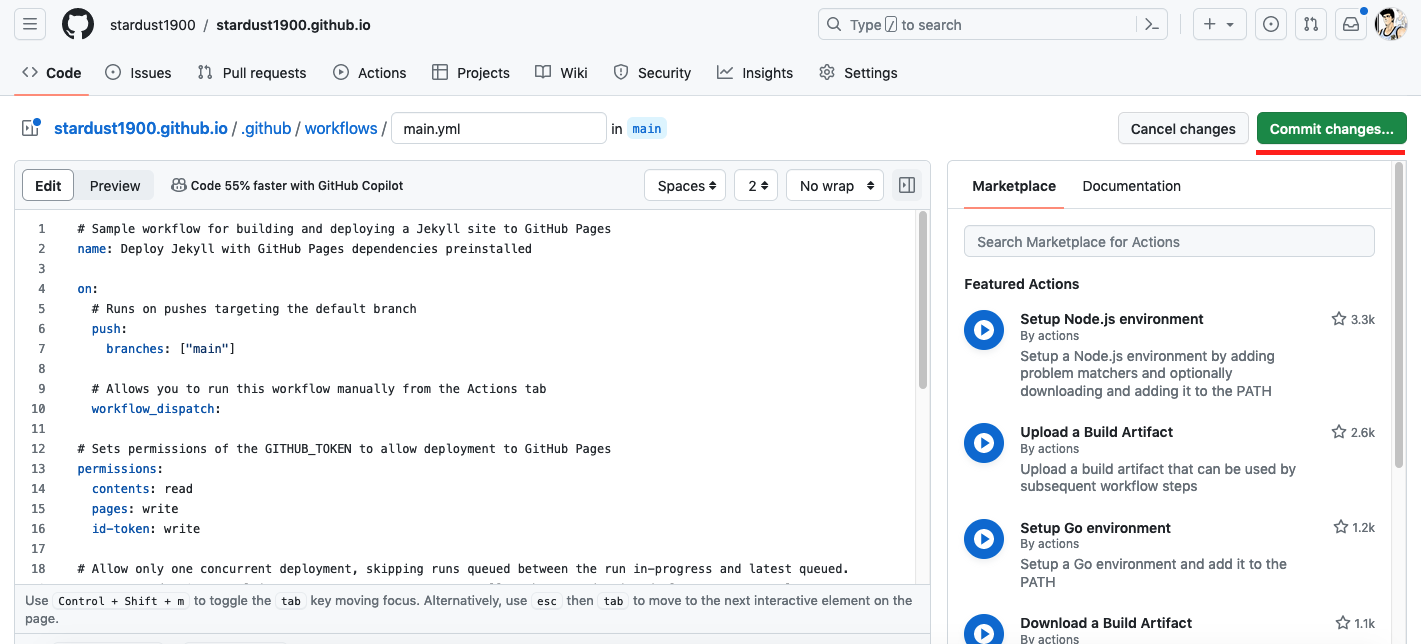
你可能会问 为什么不直接用jekyll的workflow?
有两个问题:
1.这个直接部署到pages上了拿不到生成的_site目录。
上面使用JamesIves/github-pages-deploy-action@v4.5.0 替换 actions/jekyll-build-pages@v1 就是为了将_site目录保存到了docs分支
2.生成的html中包含*.github.io的域名无法部署到别的域名。
使用jerryjvl/jekyll-build-action@v1 替换 actions/jekyll-build-pages@v1 就是为了解决这个问题
3.进入4everland网站
是用github账号可以直接登陆,登陆后点击projects,点右上角new project,会展示你的所有在github上的仓库,选择你的目标仓库import
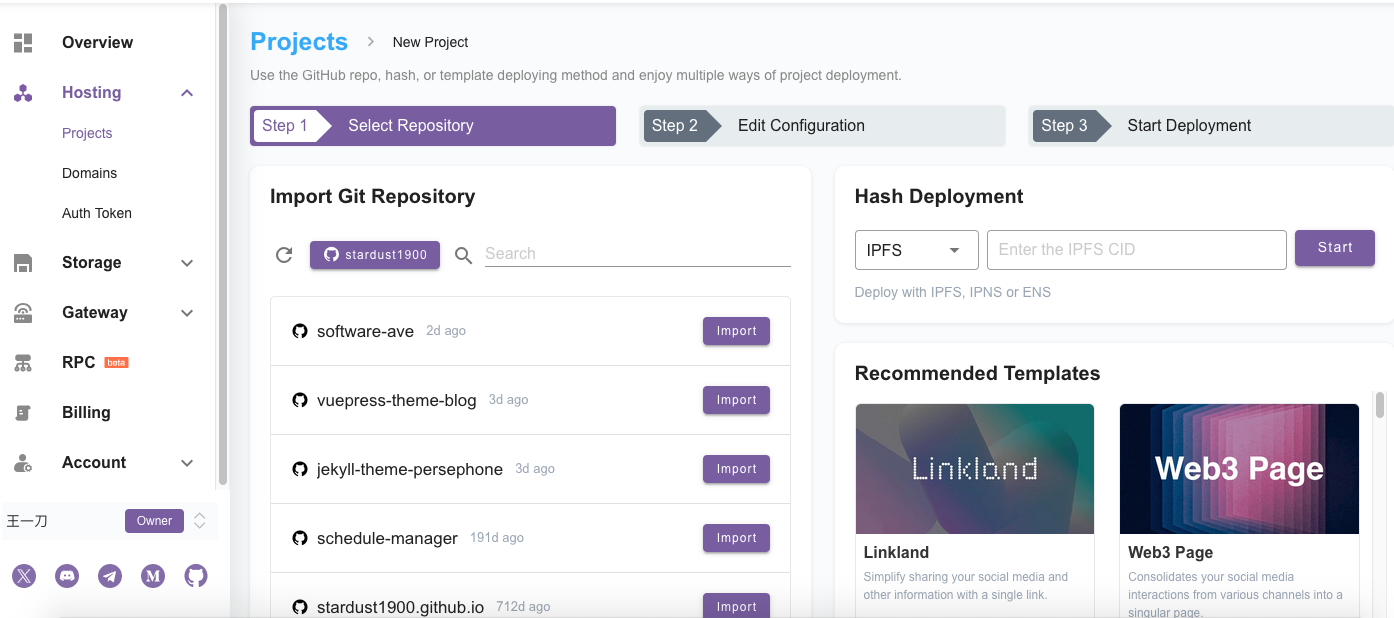
修改一下工程名,选择docs分支,点击下面的deploy就可以了。
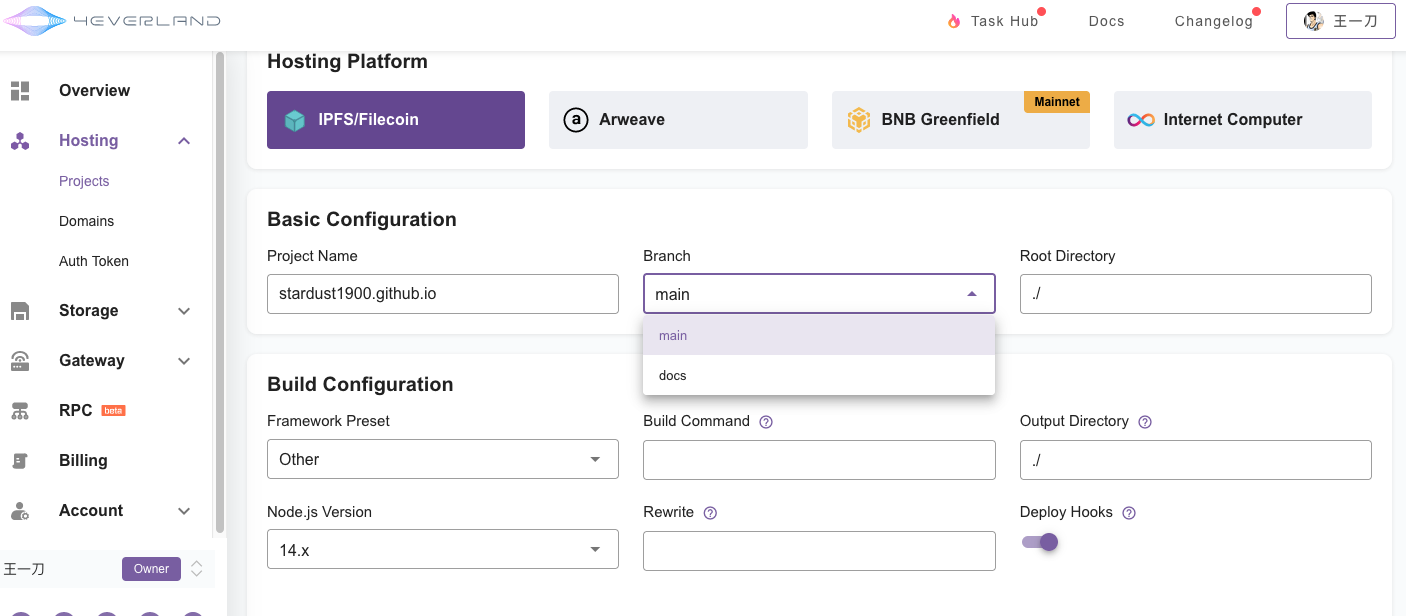
4everland会为你的工程生成一个二级域名你可以直接访问,或者你可以像我一样配置自己的域名,如果你有自己的域名的话。
好了,这样就全部完成了,赶快来试试吧。
